Ascend C 并行编程深度剖析:从任务切分到流水线优化
承接上篇《Ascend C 算子开发:零基础实战指南》,本文深入探讨如何通过并行编程技术释放昇腾芯片的强大算力。
承接上篇《Ascend C 算子开发:零基础实战指南》,本文深入探讨如何通过并行编程技术释放昇腾芯片的强大算力
1. 为什么需要并行编程?从生活场景说起
在深入技术细节之前,让我们先思考一个生活中的例子:
场景对比:
-
串行处理:一家餐厅只有一名厨师,他需要依次完成切菜、炒菜、装盘所有步骤
-
并行处理:餐厅有主厨、助理、装盘师多人协作,形成高效的流水线
在AI计算中,Ascend C的并行编程理念与此类似。昇腾AI处理器中的达芬奇架构包含了多个计算核心,只有通过并行编程才能充分发挥其性能潜力。
1.1 达芬奇架构的并行基础
达芬奇架构的核心计算单元是Cube和Vector:
-
Cube单元:专为矩阵运算设计,支持高效的大规模并行计算
-
Vector单元:处理向量运算,适合激活函数等操作
这种硬件设计决定了我们必须采用对应的并行编程模型,才能避免"大材小用"。
2. Ascend C 并行编程模型核心
2.1 任务级并行:Block级并行机制
在Ascend C中,最基本的并行单位是Block。每个Block可以看作一个独立的计算单元,处理数据的一部分。
cpp
class KernelAdd {
public:
__aicore__ void Init() {
// 初始化代码
}
__aicore__ void Process() {
// 获取总Block数量
int32_t totalBlockNum = GetBlockNum();
// 获取当前Block的ID
int32_t blockIdx = GetBlockIdx();
// 根据Block信息计算数据偏移量
uint32_t dataLength = 1024; // 总数据长度
uint32_t blockLength = dataLength / totalBlockNum;
uint32_t offset = blockIdx * blockLength;
// 每个Block处理自己的数据块
Compute(offset, blockLength);
}
};工作原理解:
总数据: [0, 1, 2, 3, 4, 5, 6, 7, 8, 9, 10, 11] Block0: [0, 1, 2, 3] ← Block0处理 Block1: [4, 5, 6, 7] ← Block1处理 Block2: [8, 9, 10, 11] ← Block2处理
2.2 数据搬运优化:双缓冲技术
数据搬运是影响性能的关键因素。Ascend C通过双缓冲技术实现计算与数据搬运的重叠:
cpp
class KernelMatMul {
private:
TPipe pipe;
TQue<QuePosition::VECIN, 2> inQueue; // 双缓冲输入队列
TQue<QuePosition::VECOUT, 2> outQueue; // 双缓冲输出队列
public:
__aicore__ void Init() {
// 初始化管道和缓冲区
pipe.InitBuffer(inQueue, 2, BUFFER_SIZE);
pipe.InitBuffer(outQueue, 2, BUFFER_SIZE);
}
__aicore__ void Process() {
for (int i = 0; i < tileNum; ++i) {
// 阶段1:异步搬运下一块数据
if (i < tileNum - 1) {
DataCopyAsync(inQueue, nextInput);
}
// 阶段2:处理当前数据块
LocalTensor input = inQueue.AllocTensor();
LocalTensor output = outQueue.AllocTensor();
MatMulCompute(input, weight, output);
// 阶段3:异步写回结果
DataCopyAsync(output, outQueue);
// 阶段4:释放缓冲区,准备下一轮
inQueue.FreeTensor(input);
outQueue.FreeTensor(output);
}
}
};3. 流水线并行:性能优化的核心武器
3.1 流水线基本概念
Ascend C的流水线编程模型将计算过程分解为多个阶段,每个阶段专注于特定任务:
cpp
__aicore__ void PipelineProcess() {
// 流水线阶段定义
PipeProcess<STAGE_NUM> pipeline;
// 阶段1:数据搬运
pipeline.Stage<0>([&]() {
return DataCopyStage();
});
// 阶段2:矩阵计算
pipeline.Stage<1>([&]() {
return MatMulStage();
});
// 阶段3:激活函数
pipeline.Stage<2>([&]() {
return ActivationStage();
});
// 阶段4:结果写回
pipeline.Stage<3>([&]() {
return OutputStage();
});
// 启动流水线
pipeline.Process();
}3.2 实战:手把手实现并行矩阵乘法
让我们通过一个完整的例子来理解并行流水线的实现:
cpp
#include <ascendcl.hpp>
class KernelFusedMatMulRelu {
private:
TPipe pipe;
GlobalTensor input, weight, output;
const int32_t M, N, K;
public:
__aicore__ void Init(GlobalTensor input, GlobalTensor weight, GlobalTensor output,
int32_t M, int32_t N, int32_t K) {
this->input = input;
this->weight = weight;
this->output = output;
this->M = M;
this->N = N;
this->K = K;
// 初始化管道和缓冲区
pipe.InitBuffer("inputBuf", 2, M * K * sizeof(float));
pipe.InitBuffer("weightBuf", 1, K * N * sizeof(float));
pipe.InitBuffer("outputBuf", 2, M * N * sizeof(float));
}
__aicore__ void Process() {
int32_t totalBlocks = GetBlockNum();
int32_t blockId = GetBlockIdx();
// 计算每个Block处理的矩阵分块
int32_t rowsPerBlock = M / totalBlocks;
int32_t startRow = blockId * rowsPerBlock;
int32_t endRow = (blockId == totalBlocks - 1) ? M : startRow + rowsPerBlock;
// 流水线处理每个分块
for (int row = startRow; row < endRow; row += TILE_SIZE) {
int32_t actualTile = min(TILE_SIZE, endRow - row);
ProcessTile(row, actualTile);
}
}
private:
__aicore__ void ProcessTile(int32_t startRow, int32_t tileRows) {
// 1. 搬运输入数据块
LocalTensor inputTile = pipe.AllocTensor<float>("inputBuf");
DataCopy(inputTile, input[startRow * K], tileRows * K);
// 2. 矩阵乘法计算 (权重数据已预先加载)
LocalTensor outputTile = pipe.AllocTensor<float>("outputBuf");
for (int i = 0; i < tileRows; ++i) {
for (int j = 0; j < N; ++j) {
float sum = 0.0f;
for (int k = 0; k < K; ++k) {
sum += inputTile[i * K + k] * weight[k * N + j];
}
// 3. 融合ReLU激活函数
outputTile[i * N + j] = max(0.0f, sum);
}
}
// 4. 写回结果
DataCopy(output[startRow * N], outputTile, tileRows * N);
// 5. 释放缓冲区
pipe.FreeTensor(inputTile);
pipe.FreeTensor(outputTile);
}
};4. 性能调优实战技巧
4.1 Block数量与Tile大小的选择
选择合适的并行参数对性能至关重要:
cpp
// 性能调优示例
class PerformanceTunedKernel {
public:
__aicore__ void OptimizedProcess() {
int32_t totalBlocks = GetBlockNum();
int32_t blockId = GetBlockIdx();
// 经验法则:Block数量应该是计算核心数的整数倍
// 达芬奇核心通常有多个计算单元
// Tile大小选择考虑因素:
// 1. 数据局部性:Tile应该足够小以适配高速缓存
// 2. 并行度:Tile应该足够大以隐藏数据搬运延迟
// 3. 内存对齐:Tile大小应该是内存对齐的倍数
const int32_t OPTIMAL_TILE_SIZE = 256; // 根据具体硬件调整
int32_t dataLength = 4096;
int32_t optimalBlocks = (dataLength + OPTIMAL_TILE_SIZE - 1) / OPTIMAL_TILE_SIZE;
// 确保至少有一个Block,不超过硬件支持的最大值
optimalBlocks = max(1, min(optimalBlocks, MAX_BLOCKS));
}
};4.2 内存访问优化
cpp
// 内存优化技巧
class MemoryOptimizedKernel {
public:
__aicore__ void MemoryFriendlyCompute() {
// 技巧1:确保内存对齐访问
// 不佳的访问模式:非对齐访问
// for (int i = 0; i < n; i += 3) { process(data[i]); }
// 优化的访问模式:对齐访问
const int ALIGNMENT = 64; // 64字节对齐
int alignedStart = (start + ALIGNMENT - 1) / ALIGNMENT * ALIGNMENT;
// 技巧2:顺序访问优于随机访问
// 硬件预取器能够更好地预测顺序访问模式
// 技巧3:合并内存访问
// 让相邻的线程访问相邻的内存地址
}
};5. 调试与性能分析
5.1 常见性能瓶颈识别
在并行编程中,常见的性能问题包括:
-
负载不均衡:某些Block处理的数据量远大于其他Block
-
内存带宽瓶颈:数据搬运成为性能限制因素
-
同步开销:过多的同步操作导致性能下降
5.2 调试技巧
cpp
// 调试辅助代码
class DebuggableKernel {
public:
__aicore__ void ProcessWithDebug() {
int32_t blockId = GetBlockIdx();
// 使用printf调试(在支持的环境中)
#ifdef DEBUG
printf("Block %d started processing\n", blockId);
#endif
// 性能计数
uint64_t startCycle = GetCycleCount();
// 主要计算逻辑
Compute();
uint64_t endCycle = GetCycleCount();
#ifdef DEBUG
printf("Block %d finished, cycles: %lu\n", blockId, endCycle - startCycle);
#endif
}
};
7. 学习路径建议
7.1 渐进式学习步骤
-
初级阶段:掌握单Block算子开发
-
中级阶段:理解多Block并行和数据分块
-
高级阶段:精通流水线优化和双缓冲技术
-
专家阶段:能够针对特定硬件进行深度优化
7.2 推荐练习项目
-
并行向量运算:加法、点积等
-
矩阵操作:矩阵乘、转置等
-
复杂算子:卷积、注意力机制等
-
真实场景:从PyTorch算子迁移到Ascend C
2025年昇腾CANN训练营第二季,基于CANN开源开放全场景,推出0基础入门系列、码力全开特辑、开发者案例等专题课程,助力不同阶段开发者快速提升算子开发技能。获得Ascend C算子中级认证,即可领取精美证书,完成社区任务更有机会赢取华为手机,平板、开发板等大奖。
报名链接:https://www.hiascend.com/developer/activities/cann20252
下一篇将进入实战环节,手把手教你搭建开发环境,编写第一个 Ascend C 算子 “Hello World”,并验证执行结果,让理论落地为实操能力。
更多推荐
 已为社区贡献4条内容
已为社区贡献4条内容

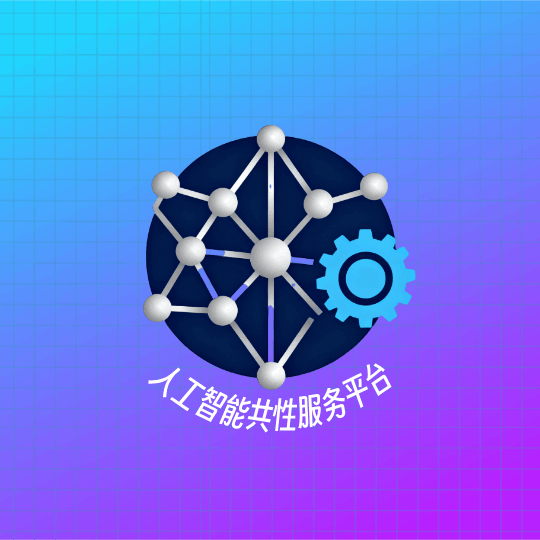







所有评论(0)